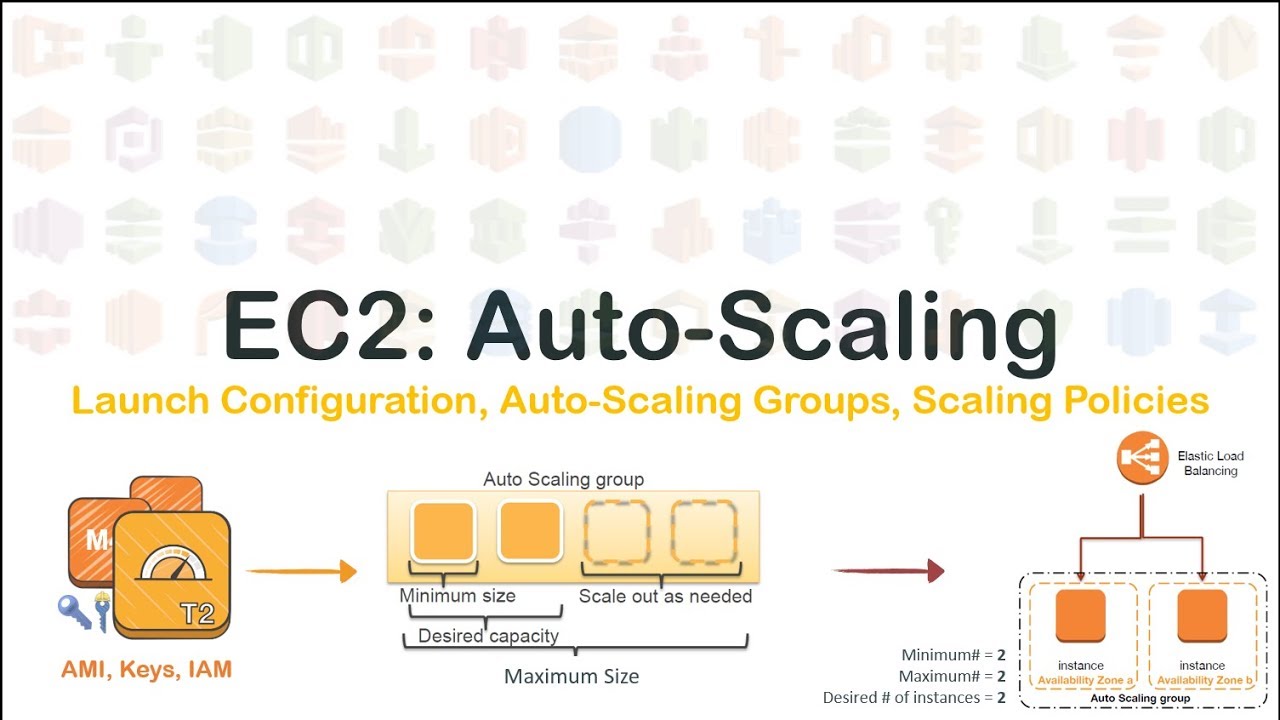AWS Auto Scaling Course in Gurgaon
Auto Scaling ensures that you have the correct number of instances to handle the load on your website or application. In this process, you need to create the auto scaling group, where you to specify the maximum and the minimum number of instances in your auto scaling group. This will ensure your Auto Scaling Group will never go above or below the size when the load comes server. In simple words, Auto Scaling monitors and optimized the performance of the application in order to adjust the load on the application so that application never goes down from the server.
Why Use Auto Scaling?
1. Easy Setup Process - Setup process of Auto Scaling is very easy. First, you need to start lunch configuration then create Auto Scaling Group where you have to define a minimum and the maximum number of instances. Don't forget to set alarm for notification like launch, terminate instances.
2. Auto Scale the instances - Once your auto-scales your application. Then Auto Scaling process automatically scales up and down your instances according to the load on the server.
3. Better Performances - Auto Scaling monitors you when load increases its automatically adjust instances and increase the performance of your application.
4. Cost Efficient - Auto Scaling is very cost efficient, if load increase on the server its create instance and if load decrease its terminate the instance and save cost for you. AWS Auto Scaling is totally free of cost.
For more practical knowledge of AWS Auto Scaling, you can visit our home page. Also, you can get the opportunity to get class on AWS course in Gurgaon and Delhi at a very affordable rate.