Main functions performed by Route 53 -: a. domain name register b. route the website from any server to AWS server c. Monitor resource health

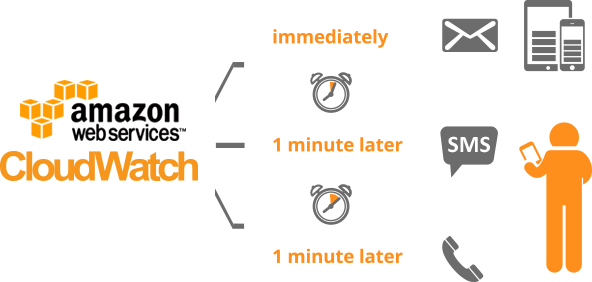
15
june
How to setup amazon Route 53
Route 53 is Domain Name System web service. It will route any website from different server to AWS server.
Main functions performed by Route 53 -: a. domain name register b. route the website from any server to AWS server c. Monitor resource health
Main functions performed by Route 53 -: a. domain name register b. route the website from any server to AWS server c. Monitor resource health
3. Open your current hosting panel, just go to DNS records name server click on change. Replace it with your aws ns records.
We provide best AWS training classes in Gurgaon and Delhi. For more information about the course please call at +91 9717614047

