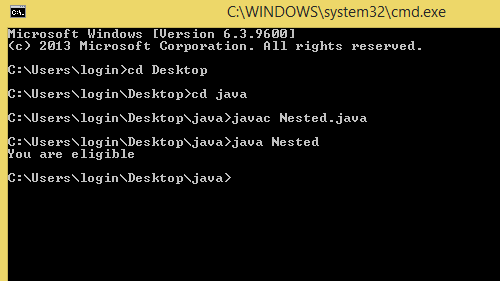Intro of JAVA
Learn Java
Decision making or control statements are used to control the flow of execution of program.There are different kind of control statements as follows:
There are various kind of if statement:
Let us explain each statement-
If statement decide to execute the block of statement or not.It execute the statement only if condition is TRUE.
Syntax:-
if(condition){
// statement to be executed
}
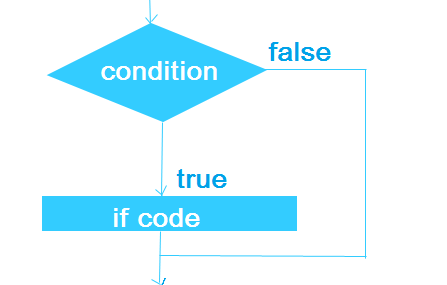
Example:
Class Abc{
public static void main(String args[]){
int i=3;
if(i<=6)
{
System.out.println(i);}
}
}
Output:
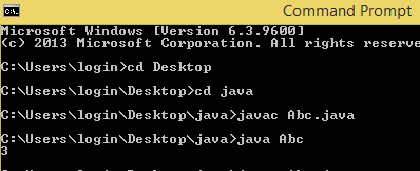
If-else statement execute if block if condition is true otherwise it execute else block of statement.
Syntax:-
if(condition){
statement 1//statement 1 is executed if condition is true
}
else{
statement 2//statement 2 is executed if condition is false
}
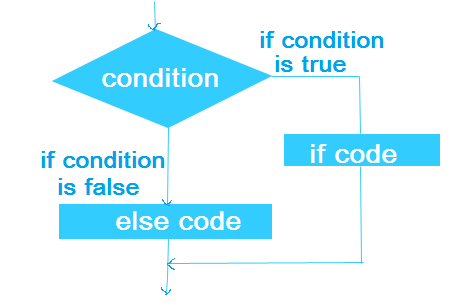
Example:
class Ifelse{
public static void main(String args[]){
int number=10;
if(number<=5)
{
System.out.println("if true"+number);}
else{
System.out.println("if false"+number);}
}
Output
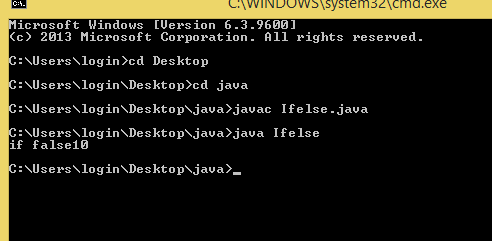
If-else-If statement execute one statement from multiple statements. if no statement matches condition then it will execute final statement. execute else
Syntax:-
if(condition1){
Statement1;// executes if condition 1 is true
}
else if(condition 2){
Statement 2;// executes if condition 2 is true
}
else if(condition 3){
Statement 3;// executes if condition 3 is true
}
else
Statement3;//executes if no above condition is true
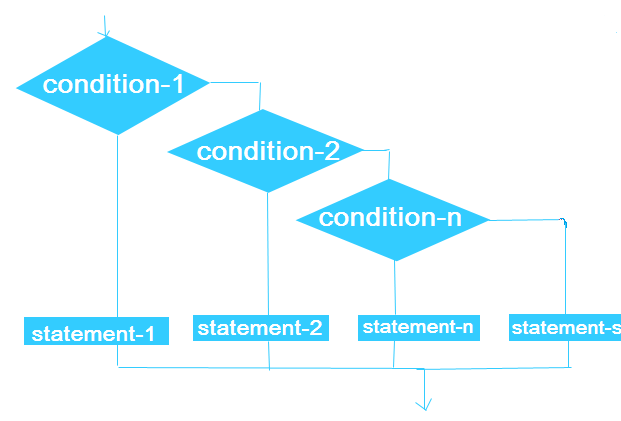
Example:
public class IfElseIf {
public static void main(String[] args) {
int marks=65;
if(marks<50){
System.out.println("fail");}
else if(marks>=50 && marks<60){
System.out.println("D grade");}
else if(marks>=60 && marks<70){
System.out.println("C grade");
}
else if(marks>=70 && marks<80){
System.out.println("B grade");}
else if(marks>=80 && marks<90){
System.out.println("A grade");
}else if(marks>=90 && marks<100){
System.out.println("A+ grade");
}else{
System.out.println("Invalid!");
}
}
};
Output

Nested-If statement means if statement is enclose within another if statement.
Syntax:-
if(condition1){
//code1 to be executed
{
if(condition2)
//code 2to be executed}
}
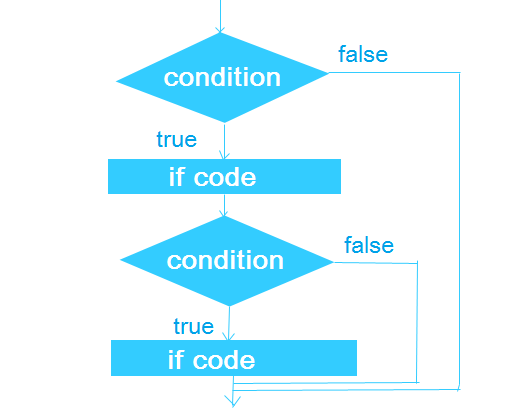
Example:
public class Nested {
public static void main(String[] args) {
//Creating two variables for age and weight
int age=20;
int weight=80;
//applying condition on age and weight
if(age>=18){
if(weight>50){
System.out.println("You are eligible");}
}
}
};
Output