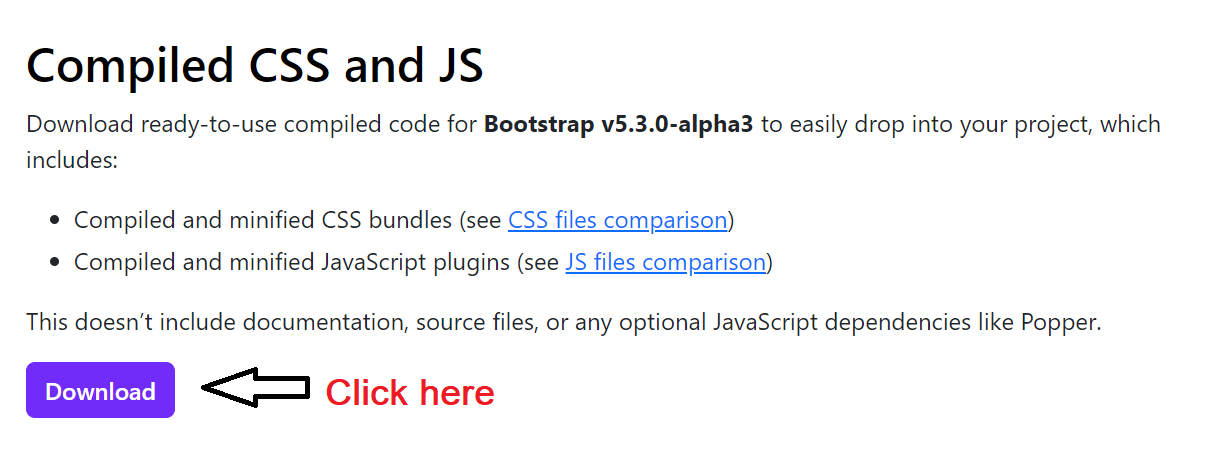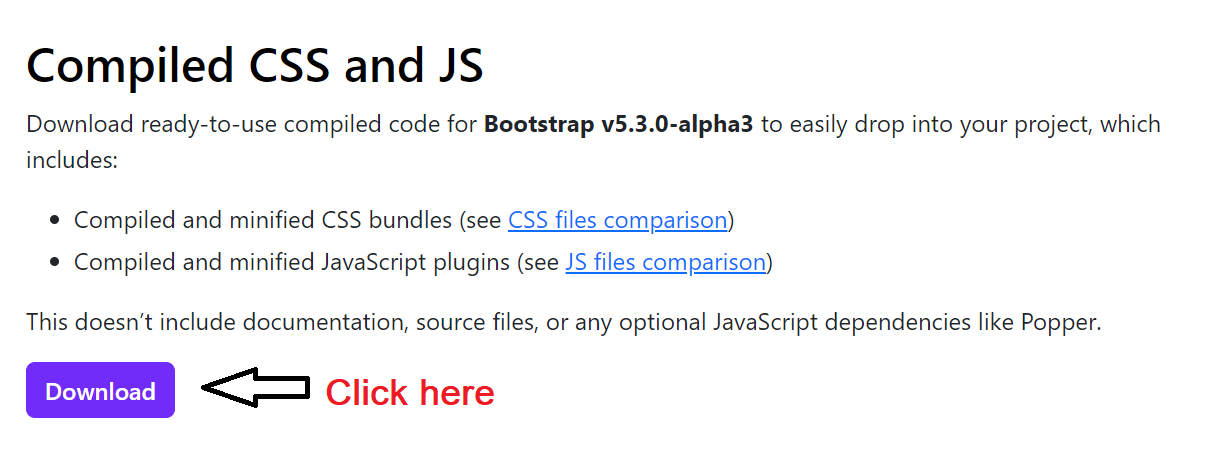How to use Bootstrap 5 in HTML ?
To use Bootstrap 5 in your HTML file, follow these steps:
- Include the Bootstrap CSS file: You can include the Bootstrap CSS file by adding the following <link> tag in the <head> section of your HTML file.
- Include the Bootstrap JavaScript files: You need to include two JavaScript files for Bootstrap 5 - Popper.js (for certain components like tooltips and popovers) and the Bootstrap JavaScript file itself. You can add the following <script> tags at the end of the <body> section of your HTML file.
- Use Bootstrap classes and components:Once you have included the Bootstrap CSS and JavaScript files in your HTML file, you can start using Bootstrap classes and components to create responsive and styled web elements. For example, you can use Bootstrap classes like container, row, and col to create a responsive grid layout, and use Bootstrap components like navbar, carousel, modal, form, and buttons to add interactive and styled elements to your web page.
Here are the steps to use the compiled CSS and JavaScript files for Bootstrap 5 in your HTML file:
Download Bootstrap 5 files: You can download the compiled CSS and JavaScript files for Bootstrap 5 from the official Bootstrap website (https://getbootstrap.com/). Once downloaded, unzip the files to a directory of your choice.
link: https://getbootstrap.com/docs/5.3/getting-started/download/