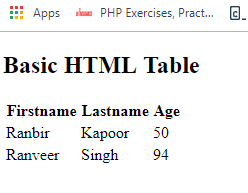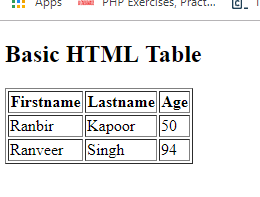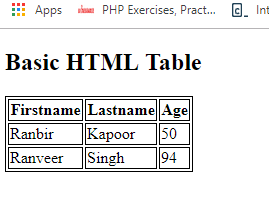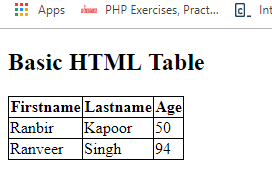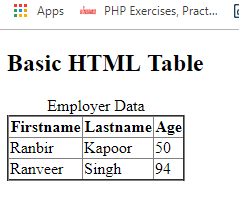HTML Table
An HTML table is defined with the table tag.
It is used to display data in a tabular form on a web page.
Data is shown in various rows and columns as required.
It uses the below tags for rows and column:-
<th> : Used to define table column headings </th>
Let's understand this by the following example:
<table>
Output: Add Border
By border attribute of table in HTML
By border property in CSS
By border attribute Let's understand this by the following example:
<table border="1">
Output: By border property in CSS Let's understand this by the following example:
<style> table,th,td {border:1 px solid black }
</style>
Output: Collapse Border Let's understand this by the following example:
<style> table,th,td { border:1 px solid black
border-collapse:collapse; }
</style>
Output: Table Caption Let's understand this by the following example:
<table> border="2" style="border-collapse:collapse">
<caption> Employer Data </caption>
<tr>
Output: HTML table with rowspan Let's understand this by the following example:
<table style="width:100%">
Output:
Name
rahul
Phone
777777
888888
HTML Table - Colspan To make a cell span over multiple columns, use the colspan attribute:
<table style="width:100%">
Output:
Name
Age
rahul
yadav
73
Eve
Jackson
57
Previous Next