Introduction to Python
Component of Python
We are having datetime module to work in the datetime objects in Python.
We just need to import datetime module .
Let's understand this by the following program :-
import datetime
x = datetime.datetime.now()
print(x)
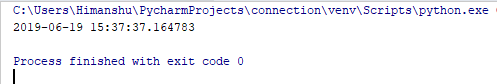
It will give you exactly the current date and time.
Creating date objects
If we want to create a date than we have to used the datetime class (constructor) of datetime module.
And it basically requires three parameters like - year, month, day.
Let’s create a date object and understand it further :-:-
import datetime
x = datetime.datetime(2019, 6, 19)
print(x)
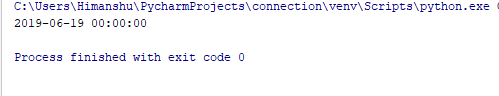
We can see this datetime() class is not only taking the date-time format but also the time and time zone format.
The strftime () method
We can also format our date time into the readable string , and this method is only known as strftime() method.
import datetime
x = datetime.datetime(2018, 6, 1)
print(x.strftime("%A"))
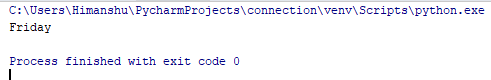
So through these parameters we can check which date , day ,year and etc.
There are some more legal format codes which are described as follows :-
| Directive | Description | Example |
|---|---|---|
| %a | Weekday, short version | Wed |
| %A | Weekday, full version | Wednesday |
| %w | Weekday as a number 0-6, 0 is Sunday | 3 |
| %d | Day of month 01-31 | 31 |
| %b | Month name, short version | Dec |
| %B | Month name, full version | December |
| %m | Month as a number 01-12 | 12 |
| %y | Year, short version, without century | 18 |
| %Y | Year, full version | 2018 |
| %H | Hour 00-23 | 17 |
| %I | Hour 00-12 | 05 |
| %p | AM/PM | PM |
| %M | Minute 00-59 | 41 |
| %S | Second 00-59 | 08 |
| %f | Microsecond 000000-999999 | 548513 |
| %z | UTC offset | +0100 |
| %Z | Timezone | CST |
| %j | Day number of year 001-366 | 365 |
| %U | Week number of year, Sunday as the first day of week, 00-53 | 52 |
| %W | Week number of year, Monday as the first day of week, 00-53 | 52 |
| %c | Local version of date and time | Mon Dec 31 17:41:00 2018 |
| %x | Local version of date | 12/31/18 |
| %X | Local version of time | 17:41:00 |
| %% | A % character | % |
python training insitute| Best IT Training classes in Gurgaon | python training