Introduction to Python
Component of Python
Before coming to the if.. else statement we should know about the operators, as we have discussed earlier also, but just recall some operators once again :-
| Operators | Description |
|---|---|
| a==b | a equals to b |
| a!=b | a not equals to b |
| a< b | b is greater than a |
| a<=b | a is less than or equals to b |
| a>b | a is greater than b |
| a>=b | a is greater or equals to b |
Now these types of operators we mostly use in our program when there is a condition . These conditions can be used in many more ways but mostly we prefer the ‘if statements’ or loops . Ok let’s understand some of the conditions through our ‘if , else & elif’ statements :-
‘if statement’ is used when in any particular condition we want to print something otherwise not . And we use ‘if’ keyword for this.
Let’s understand this by the following example :-
a = 100
b = 200
if b>a :
print("b is greater")
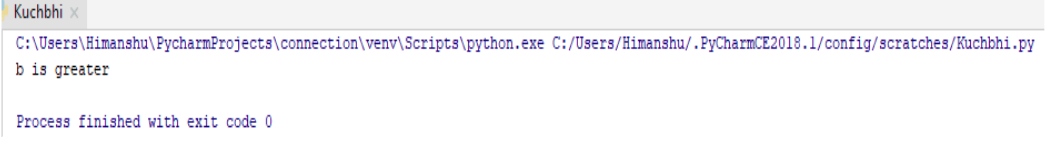
So here in this program we assign some values to the variable ‘a’ & ‘b’ . Than through if statements we just gave command to our interpreter if ‘b’ is bigger than ‘a’ than print ‘b’ is greater , what it does.
The most important thing here is the indentation we use it after writing ‘if’ statement we use 4 spaces just to write the print command because python don’t use curly braces as other language does ,it only use indentation.
When , in any program there are many condition , and if our previous condition is not following true than through this ‘elif’ keyword our Python interpreter check new condition and
if it is true than print it .
Let’s understand this by the following example :-
a = 200
b = 100
if b>a :
print("b is greater")
elif a>b :
print("a is greater")
Here in above program we just assign some values to the variables ‘a’ and ‘b’ .
Than we just gave command to our Python interpreter that if the value of ‘a’ is greater than print “a is greater”
otherwise print “b is greater” through the ‘elif’ keyword.
Let’s see what happens :-
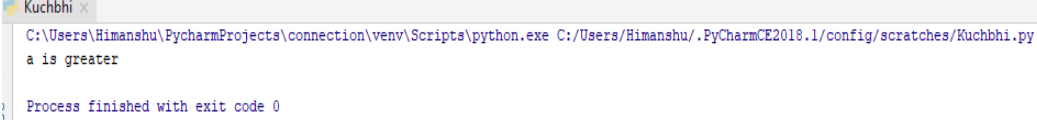
So here it just gave us the correct output.
When the condition which is in program does not match up or follows the true value than through ‘else’ keyword, we can print there as per we want .
Let’s understand this by the following example :-
a = 100
b = 100
if b>a :
print("b is greater")
elif a>b :
print("a is greater")
else:
print("Both are equals")
So in the above program we just assign some values to the variables ‘a’ and ‘b’ than through our Python interpreter
we just gave command that if ‘a’ is greater print “a is greater than b” else print “b is greater than a” and else if these two conditions are not true than
print “ Both are equals”.
Let’s see what happens :-
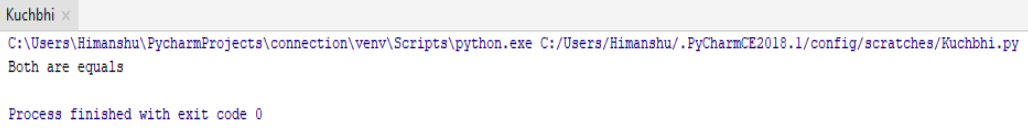
So here it prints both are equals which is the correct one.
As we have discussed about the ‘if’ statement , and also we used to understand that statement through example . That program is little bit lengthy too , but we can use of short hand if also .
Let’s understand this by the following example :-
a = 200
b = 100
if a>b :print("a is greater")
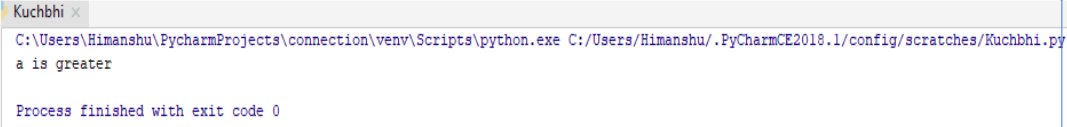
So here also through this short hand if we have executed successfully to our program.
As we have discussed about the ‘if’ & ‘else’ statement , and also we used to understand those statement through example . That program is little bit lengthy too , but we can use of short hand if else also .
Let’s understand this by the following example :-
a = 200
b = 100
print("a is greater") if a > b else print("both are equal") if a == b else print("b is greater ")
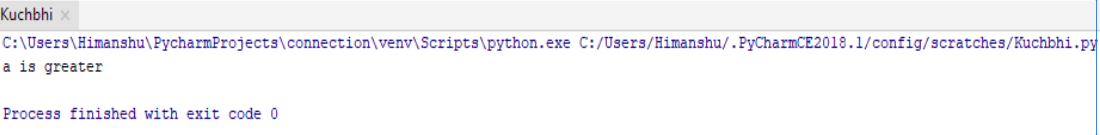
So here also through this short hand if.. else ,we have executed successfully to our program.
Through ‘and’ keyword we can combine our conditional statement.
Let’s understand this by the following example :-
a = 200
b = 100
c = 300
if a>b and c>a :
print("both conditions are ok")
In the above program , we just assign some values to our variables ‘a’ , ‘b’ & ‘c’ . Than we gave command to our Python interpreter that if ‘a is greater than b’ and ‘c is greater than a’
than only print “both conditions are ok” .
Let’s see what happens :-
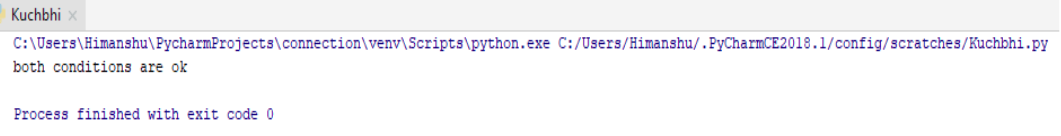
So here through ‘and’ keyword we have checked our both condition.
Through ‘or’ keyword also we combine both the statement but through ‘or’ keyword we gives command that print the statement if any one condition from two or many is true .
Let’s understand this by the following example :-
a = 200
b = 200
c = 300
if a==b and c>a :
print("one is true")
In the above program , we just assign some values to our variables ‘a’ , ‘b’ & ‘c’ . Than we gave command to our Python interpreter that if ‘a is greater than b’ or ‘c is greater than a’ ,
if any one condition is also true from above than print “one is true” .
Let’s see what happens :-
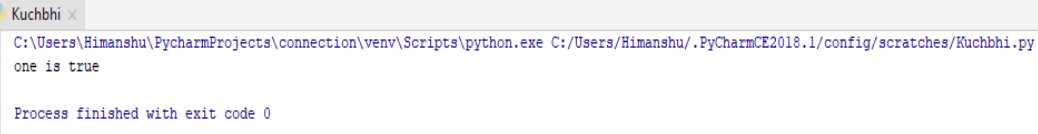
So here through ‘or’ keyword we get our output which we want.
python training insitute| Best IT Training classes in Gurgaon | python training