 course
course
How Important Is an H1 Tag for SEO? (Site Ranking)
SEO trends may come and go, but for many years, it’s been said that something as simple as a H1 tag can improve a website’s SEO. Is this a myth, or is there some truth to the claim that H1 tags help SEO?
In earlier days of search marketing, SEOs often heard the same two best practices repeated so many times it became implanted in our brains:
But after conclusion, the output is as- "You can use H1 tags as often as you want on a page. There's no limit — either upper or lower bound."
Here, we’ll discuss how you can use H1 and header tags on your site to improve your search engine rankings, as well as better satisfy visitors to your website.
Header & Heading Tags
Earlier when webpages did not exist, printed materials like books, newspapers, and magazines utilized header text to introduce longer blocks of writing. This text was typically larger, in a different font, or differentiated from the rest of the text. For example, a headline in a newspaper would be considered a piece of header text.
After webpages were introduced in the 1990s, header tags—also called heading tags—were introduced to serve a similar purpose. These tags, represented by a capital H followed by a number, can be changed to appear differently on each website. However, header tags typically make text bigger, bolder, and easier to read.
What is H1 Tag?
The H1 tag is the most important tag on an individual page of a website. It is used to introduce the main heading or important part content of that page, that is- to simply reflect the name of the page itself.

How can i use H1 Tag on my websites?
You may already be using H1 tags on your website without even realizing it. If you are using a content management system (CMS), your website probably automatically creates these tags and inserts them based on the content you have entered in your admin screens.
If you are missing a H1, you will need to add it. Your CMS provider should have instructions on their website showing you how to do this through your admin screens, or you can simply search the Internet for a tutorial.
If you are not using a CMS, or your only option is to manually add your H1 tags with HTML, this is luckily very simple to do. Just open the page you want to edit in a code editor—Notepad on Windows and TextEdit on Mac can both edit and save HTML files—and find the location where you want to add a H1 tag. It should be beneath the
tag, but above thetags and other text and images on your page.
Simply add a line that looks like this:
< h1 >This is My Header Tag < /h1 >
That’s it! Save your HTML file, re-upload it, and refresh your page. It may be a little tricky at first, but once you’ve edited your pages a few times, you will get the hang of it.
How Can I Use a H1 Tag for SEO?
Here’s how to best optimize your H1 tags for search engines and users alike:
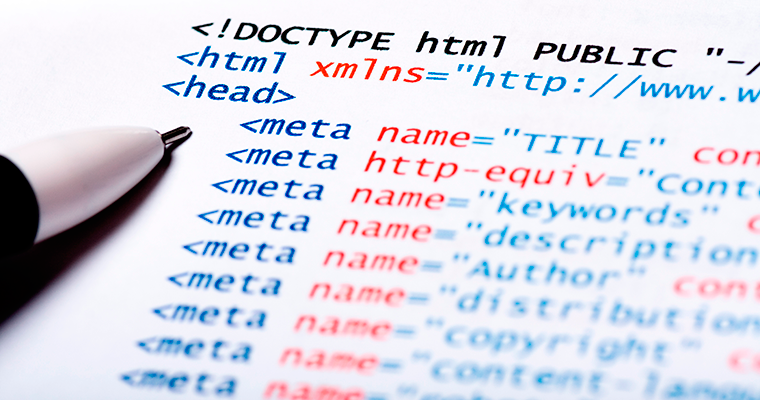
These tips should help you not only find SEO success with your H1 tags, but also delight users who are reading them on your website.
Can I Put More Than One H1 Tag on a Page?
You can, but it won’t have any effect on your SEO. The H1 tag is designed to be the biggest, boldest tag on your page—again, much like a newspaper headline. Having multiple H1s could lead to confusion, and it won’t help your ranking, so try to stick to only one!
If you want to add additional headers or subheads, you will want to use the H2, H3, H4, etc. tags instead. These are typically smaller, and are used to introduce different pieces of content in the body of the page.
Are H2, H3, and H4 Tags Important for SEO?
Yes—however, these tags do not have as much “weight” as a H1. Using heading tags for SEO is a generally accepted practice, but these tags are better used to answer questions, introduce new sections of content, and help users navigate through your pages rather than improve your ranking.
What Else Can I Do to Improve My Website’s SEO?
If you are looking for simple ways to improve your website’s SEO, you certainly aren’t limited to writing new H1 tags for your pages! Here are a few ideas you can try:

